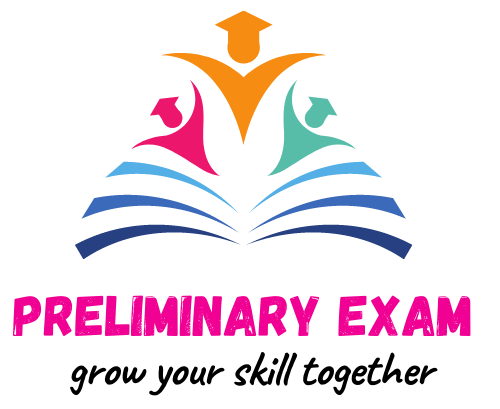Variable and data types
Variables
A variable is simply a name given to a specific location in the computer which stores the data.
Data types
A data type of computer science or programming is simply a classification of data. It tells the compiler or interpreter how the programmer wants to use the data. Most programming languages use some common data types to hold the data. Some common data types used in C# are given in table 1.1.
Table 1.1
| Data Type | Description | Size in Memory (bytes) | Range |
| int | Used to store numeric values | 4 | -2 billion to 2 billion |
| double | Used to store 64-bit floating-point values | 8 | 15 significant digits2 |
| float | Used to store 32-bit floating-point values | 4 | 7 significant digits1 |
| char | Used to store a single character | 2 | Unicode characters |
| string | Used to store text or more than one character | 4 | Length up to 2 billion bytes |
| decimal | Used to store the 128-bit floating-point values | 24 | 28 to 29 significant digits |
| bool | Used to store the Boolean type values (e.g. True or False) | 1 | true, false |
| long | Used to store larger numeric values | 8 | -9 quintillion to 9 quintillion |
| byte | Used to store small numeric values | 1 | 0 to 255 |
| short | Used to store small numeric values ( -32,768 to 32,767) | 2 | -32,768 to 32,767 |
C# has some other data types but they are not commonly used data types.
Variables
Variables are simply a name given to a specific location in the computer which stores the data. Variables must have a data type that it intends to store. Let’s take a look at the simple variable in C#.
int age;Here age is variable of type Integer. An integer type variables occupy the 4 bytes of memory. When declaring variables in C# it follows the following syntax.
<data type> <variable name>;
You can declare a variable first then assign it a value at any time later in the program.
<variable name>=<value>;
Variable can be declared and initialized at the same time. E.g.
<datatype> <variable name> = <value>;
Below is given a fully working example that how to use variables in C#.
using System;
namespace zoetropefilm
{
class UsingVariables
{
public static void main(String [] args){
string name="Ali";
Console.WriteLine(name);
}
}
}In this program, we have declared a variable name of type string. This variable stores a text which has the name of any person. Then we printed out the value of variables on the console screen by using the Console.WriteLine() .
You can assign a value of one variable to other variables if they are of the same type. E.g.
class UsingVariables
{
public static void main(String [] args){
string name="Ali";
string name2="Hassan";
name=name2;
Console.WriteLine(name);
}
}
In the above example, we declared another name2 variable of type string and assigned it a value. In the next line, we assigned the name2 variable to the name variable. Now it will print out Hassan instead of Ali on the console screen.
You can declare multiple variables on the same line separated by commas.
int i,j,k,l;A value must be assigned to a variable before using it otherwise it will be a compile-time error. For example below we have declared a variable called num without assigning any value to it. When we try to print the value of this variable it will give a compilation error, because we didn’t store any value in it.
int num;
//Following will give compile time error: "Use of unassigned local variable 'num'"
Console.WriteLine(num);
Points to remember
- Variables name must start with an alphabet or underscore
- Always initialize variables before using it
- Multiple variables can be declared at once separated by a comma
- The value of variables can be changed at any time in the program
- Always store the same type of value as the type of variables