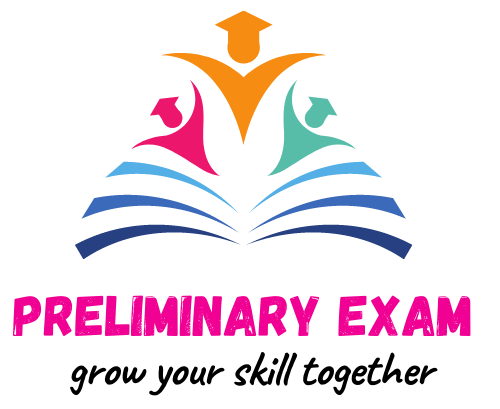Best CUET Hindi Samas Important Questions यहाँ आपको मिलेगे best CUET Hindi Samas Important Questions जो बहुत ही महत्वपूर्ण प्रशन प्रत्येक परीक्षा में आते है | • समास के उदाहरण CUET Hindi Samas Important Questions सामासिक पदसमास-विग्रहसमास का नामपरोक्षअक्षि के पीछेअव्ययीभावसमक्षअक्षि के सामनेअव्ययीभावप्रत्यक्षअक्षि के सामनेअव्ययीभावभरपेटपेट भरकरअव्ययीभावगगनचुम्बीगगन को चूमने वालाकर्म तत्पुरुषगिरहकटगाँठ (गिरह) को खोलने (काटने) वालाकर्म तत्पुरुषमुँहतोड़मुँह को तोड़ने वालाकर्म तत्पुरुषस्वर्गप्राप्तस्वर्ग को प्राप्तकर्म तत्पुरुषचिड़ीमारचिड़ियों को मारने वालाकर्म तत्पुरुषमदान्धमद से अन्धाकरण तत्पुरुषमुँहमाँगामुँह से माँगाकरण तत्पुरुषशोकग्रस्तशोक से ग्रस्तकरण तत्पुरुषश्रमजीवीश्रम से जीने वालाकरण तत्पुरुषपददलितपद से दलितकरण तत्पुरुषतुलसीकृततुलसी द्वारा कृतकरण तत्पुरुषदुखसन्तप्तदुःख से सन्तप्तकरण तत्पुरुषरोगग्रस्तरोग से ग्रस्तकरण तत्पुरुषजलसिक्तजल से सिक्तकरण तत्पुरुषरसभरारस से भरा हुआकरण तत्पुरुषशोकाकुलशोक से आकुल…
Author: Kritika mishra
Some Great Ways to Prevent MS SQL Server Database Corruption MS SQL server is prefer by many small and large organizations. If you want to handle this powerful as well as an effective application that will help your business maintain and organize data items, experience and proficiency are two of the most important things for the database administrators or the person who is handling the MS SQL server. Most of the time, it’s been observed that the person responsible for handling the MS SQL server database doesn’t know what they are doing. Not only they are unaware of the in-depth…
Docker Version Description Shows Docker version information Usage Docker version [OPTIONS] Options Shorthand/Name Default Description –format, -f — Format output using the specified Go template –kubeconfig — Kubernetes Kubernetes configuration file Parent Command Shorthand/Name Description docker Base command for Docker CLI Extended Description Usually, this will render all version info in an easy-to-read plan. Instead, the given template will be executed if the format is specified. The text/template package of Go describes all the details of the format. Examples Default output $ docker version Client: Version: 1.8.0 API version: 1.20 Go version: go1.4.2 Git commit: f5bae0a Built: Tue…
Docker Volume What is Docker Volume? Volume is a particularly labeled directory contained by one or more than one container that bypasses the UFS (Union File System). Volumes are intended to persist data, self-determining the container’s life cycle. However, Docker never deletes volumes automatically when you remove the container, and it will not “garbage collect” volumes that are no longer needed by the container. Also known as data volume There are three types of volumes Host Anonymous Named 1- Host Host volume lives on the Docker host’s file system and can be easily accessed from within the container. 2-…
Docker Repository The repository allows you to store and access files in the central file storage location. Basically, it is used by version control systems to store multiple versions of files, these files may be source code files and other resources used by the project. Similarly, Docker repositories allow sharing container images with customers, the Docker community, and across your team. To push “ducker push” command is used to push to Docker hub. Many Docker images (stored as tags) can behold by a single Docker hub repository. First sign into Ducker Hub to create a repository, click on Repositories and…
Docker Compose vs Kubernetes What is Docker Compose? You characterize a multi-container application in a single file, with Compose, at that point turn your application up in a single command which does everything that should be done to make it run. Permits configuring and beginning numerous docker containers. This is generally utilized as an assistant when you need to begin different docker containers and would prefer not to begin every one independently utilizing docker run …. Docker compose is utilized for beginning containers on the same host. What is Kubernetes? Kubernetes is an open-source organization framework for Docker containers. It…
Docker vs Kubernetes What is Docker? Docker is a tool first released in 2013 that runs applications within virtual containers on a computer. Those containers have all the application needs in the case to run already-stored data on them. These containers are effortlessly ported to other computers through Docker’s use of images, which are saved positions of a container. An image of a Docker container will run the alike on any computer system you install it on, with no other configuration required. Docker is beneficial during the development, testing, and deployment phases of a software project. Because the Docker container…
Install Docker on Windows 10 Requirements Docker for Windows runs on 64-bit Windows 10 Professional, Enterprise, and Education; 1511 November update, Construct 10586 or later. Docker campaigns to support additional versions of Windows 10 in the future. Installation Download Docker. Double-click on InstallDocker.msi to run the installer. Do follow the Install Wizard: agree to take the license, approve the installer, and continue with the install. Tick Finish to launch Docker. Docker starts running automatically. Docker loads a “Welcome” window giving you guidelines and access to the Docker documentation. That’s it! Verification The whale in the status bar points out…
Docker Install Windows Docker Install Windows: Docker Toolbox is for of age Mac and Windows systems that do not meet the requirements of Docker Desktop for Mac and Docker Desktop for Windows. We recommend updating to the newer applications, if probable. Docker Toolbox offers a way to use Docker on Windows systems that do not encounter minimal system requirements for the Docker desktop for windows app. What you get and how it works Docker Toolbox comprises the following Docker tools: Docker CLI client for running Docker Engine to generate images and containers Docker Machine so you can run Docker Engine commands…
Docker For Windows Why use Docker for Windows? Avoids the work on my machine but doesn’t work on production problem: This problem happens due to the inconsistent environment during the software development workflow. Using Docker you can run an application inside a container that contains all the dependencies of the application and the container can be run throughout the software development cycle. This practice delivers a consistent environment throughout the software development life cycle. Improves productivity: As a result of installing Docker on windows, we’re running Docker natively. If you’ve been following Docker for a while, you know that Docker…
Docker vs Container Docker Docker is a containerization podium that packages your application and all its dependencies composed in the form of a docker container to guarantee that your application works flawlessly in any environment. Docker is an open-source project that makes it easy to generate containers and container-based apps. Originally built for Linux, Docker now runs on Windows and macOS as fine. To understand how Docker works, let’s take a look at some of the modules you would use to create Docker-containerized applications. Docker is the company lashing the container movement and the only container platform provider to address every…
Docker Container Docker Container is a running instance of a Docker Image or Containers are the ready applications created from Docker Images and they hold the entire package needed to run the application. This happens to be a definitive utility of Docker. Want to read more about Docker Hub? The business standard today is to utilize Virtual Machines (VMs) to run programming applications. VMs run applications inside a guest Operating System, which keeps running on virtual hardware powered by the server’s host Operating System. VMs are incredible at giving full procedure separation to applications: there are not many ways an…
Docker Compose Docker Compose is a tool for characterizing and running multi-container Docker applications. With Compose, you utilize a YAML record to configure your application’s services. At that point, with only one command, you make and begin every one of the services from your configuration. Want to read more about Docker Hub? Compose works in all situations: creation, arranging, advancement, testing, just as CI workflows. Utilizing Compose is essentially a three-advance procedure: Characterize your application’s condition with a Dockerfile so it very well may be replicated anyplace. Characterize the services that make up your application in docker-compose.yml so they can…
Docker Documentation Docker Documentation: There are two editions in which docker is available. First is Community Edition (CE) and the second is Enterprise Edition (EE). Developers and small teams idealize Docker Community Edition (CE), who are looking to get started with Docker and experimenting with container-based apps. There are two update channels, stable and edge, in docker CE Stable gives you reliable updates every quarter Edge gives you new features every month Enterprise developers and IT teams idealize Docker Enterprise Edition (EE), who build, ship, and run business-critical applications in production at scale. Capabilities Community Edition Enterprise Edition Basic Enterprise Edition Standard Enterprise Edition Advanced Container engine…
Form and Its Component In Database Form And Its Component In Database: A form consists of different GUI components or controls that are designed on the form for various purposes. The major components of the form are described below. Drop-Down List Boxes A drop-down list box present a list of items from which a user can select an appropriate item. The user can also add new item into the drop-down list box, but it depend on the property of the list box. There are the several advantages of the list box. The main advantages are It is easier and correct…
Database Security Database security is concerned with authorization rules, user- defined procedures, and data encryption and authentication scheme. These are the database security rules Authentication Rules Authentication rules are restriction on users, applied through DBMS for the controlling data access and limiting actions on data. For example, a user can access a database access table after giving a valid username and password. Another user can change records in the table but cannot add new records. Senior users are given full authority to take any action with the table. This authorization is applied by DBA according to the sensitivity of data…
Deadlock In Database Deadlock In Database: Record locking mechanism may create an undesirable situation where two or more users are waiting for the completion of each other’s actions. This situation is called deadlock. Controlling Deadlock There are different methods to control the situation of the deadlock. The most common method is deadlock prevention. In deadlock prevention, it is required that all the needed records are locked in the beginning of the transaction. No record is locked afterwards until the completion of the transaction. If at the beginning of the transaction some records are already locked, then the transaction must wait…
Record Locking In Database Record Locking In Database: Record Locking mechanism is the most common method to implement the concurrency control in DBMS. Locking means record or set of records must be locked for other users, when it is opened for update possibly by any user. Suppose the example, as soon as A opens his account through his ATM card. The record is locked for person B. When A completes his transaction, the balance is updated to Rs 2000 and record is unlocked. Now when B opens his account, the system will show the balance of Rs 2000 and thus…
SQL as Data Manipulation Language SQL as Data Manipulation Language: Besides of retrieving data from database using SELECT statement, SQL also provide the statements to manipulate the data of database. SQL is a complete data manipulation language. In data manipulation, data is inserted into the database tables, updated tables and deleted the data from database. The important data manipulation languages are Insert statement Update statement Delete Statement The INSERT INTO Statement The INSERT INTO statement is used to insert or add new row or record into the database. The new record is appended or added at the end of…
Aggregate Function Aggregate Function: The aggregate function is also required in many database applications for generating reports. SQL provides this feature also. SQL provides built-in aggregate functions that are mostly used to generate summary reports. The aggregate functions operate rows of table group-wise and give one result per group. Functions are very powerful feature of SQL. A function may accept argument as input and returns a value as output. An argument may be a constraint value, variable name, column name or expression. Aggregate functions have following function. COUNT SUM AVG MAX MIN The EMPOYEE table have the following data which…